取消Ubuntu的鼠标中键的粘贴功能
我的小本本是x60, 用IBM的都知道,它的Track Point功能非常的好用,但是用了Ubuntu之后,它的中键粘贴功能非常的不适应,尤其是写代码的时候,经常乱贴代码。
昨天乱逛,偶然发现一篇How to configure the TrackPoint的文章,它介绍了如何配置Thinkpad的中键功能,在一个hint中也说到了如何取消中键粘贴功能。
配置中键功能
修改/etc/X11/xorg.conf文件
把其中”Identifier“为"Configured Mous"的“Input Device"那一段替换为如下
Section "InputDevice"
Identifier "Configured Mouse"
Driver "mouse"
Option "CorePointer"
Option "Device" "/dev/input/mice"
Option "Protocol" "ExplorerPS/2"
Option "Emulate3Buttons" "on"
Option "Emulate3TimeOut" "50"
Option "EmulateWheel" "on"
Option "EmulateWheelTimeOut" "200"
Option "EmulateWheelButton" "2"
Option "YAxisMapping" "4 5"
Option "XAxisMapping" "6 7"
Option "ZAxisMapping" "4 5"
EndSection
如果要取消中键粘贴功能
就把"EmulateWheelTimeOut"后面的值设为"1",这样相当于取消了中键功能,要用原有的中键功能(如Firefox中的关闭标签功能)可以用左右键同时按下来代替。
yxjoey
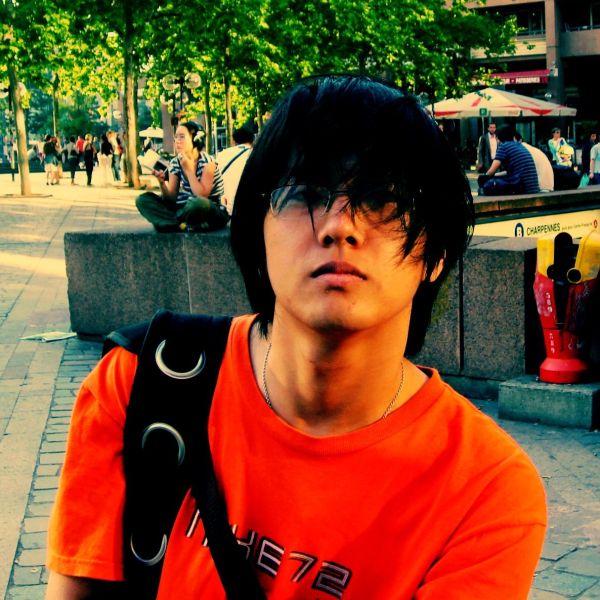
2008年12月16日 05:09
这也叫取消vim的中键粘贴功能?
就是在系统中取消了中键本身,鼠标没有中键了而已,
然后拿左右建模拟中键,那我滚轮怎么用
搂主还是好好看看vim的帮助文档吧
这种方式就好像人家腿疼了,你直接把人家腿砍掉一样
2011年9月08日 10:08
@失落天堂: 同意。。。。这个办法明显不对。。。。